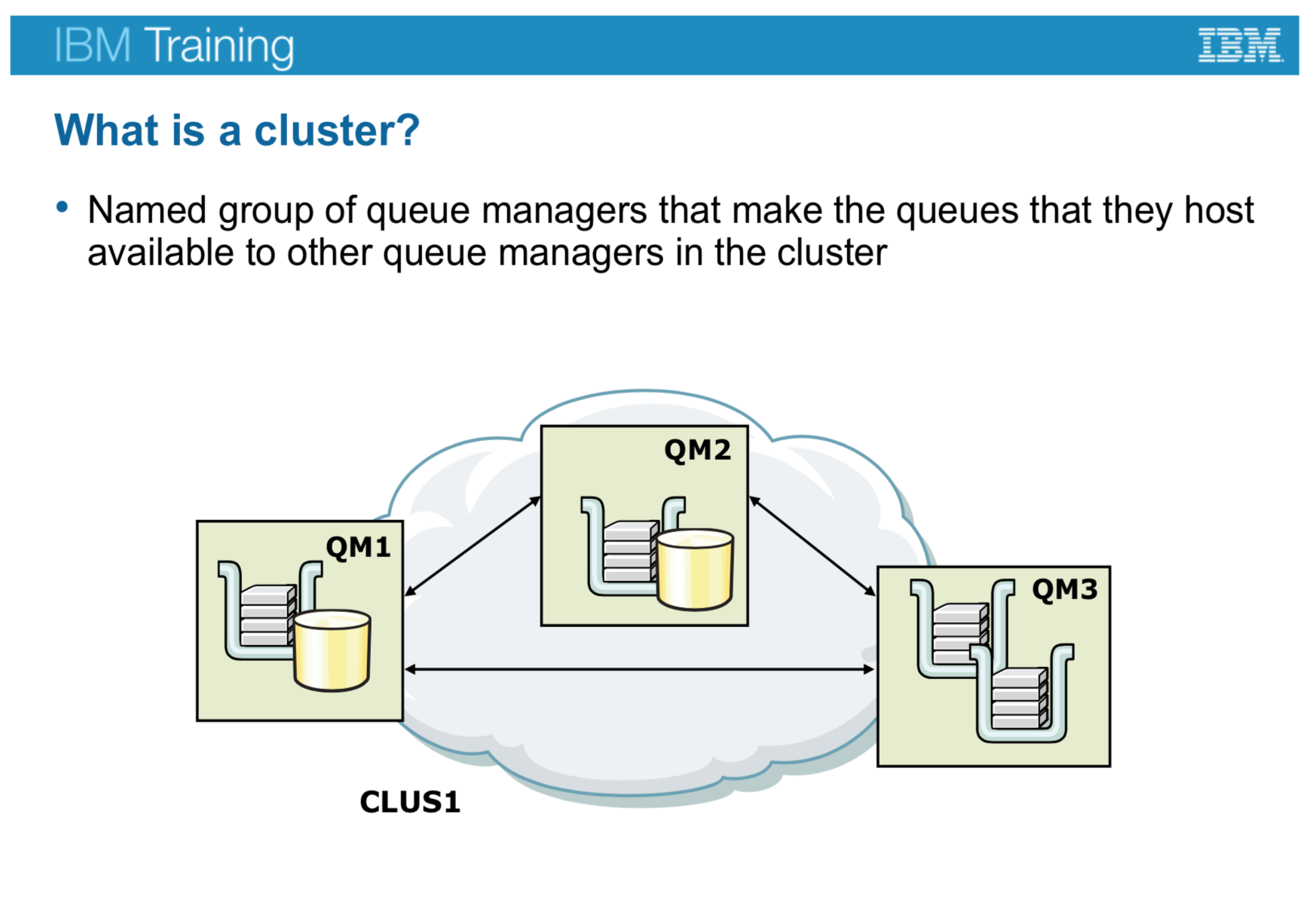Treinamento IBM MQ v9 System Administration WM154G
Carga horária de treinamento: 32h

Visão geral
Este curso oferece aos profissionais técnicos as habilidades necessárias para administrar gerentes de fila do IBM MQ em sistemas operacionais distribuídos e na Nuvem. Além das palestras conduzidas por instrutores, você participa de exercícios de laboratório práticos que são projetados para reforçar o conteúdo das conferências. Os exercícios de laboratório usam o IBM MQ V9.0, dando-lhe experiência prática com tarefas como gerenciamento de recuperação de filas, implementação de segurança e determinação de problemas.
Nota: Este curso não abrange nenhum dos recursos do MQ para z / OS ou MQ para IBM i.
Público
Este curso foi concebido para profissionais técnicos que necessitam de habilidades para administrar gerentes de fila IBM MQ em sistemas operacionais distribuídos, na Cloud ou no IBM MQ Appliance.
Pré-requisitos
- Conhecimento básico dos conceitos e recursos IBM MQ V9, obtidos através da experiência ou concluindo com êxito a Introdução Técnica ao IBM MQ (WM103G) ou Introdução Técnica ao IBM MQ
- Capacidade de invocar funções padrão dentro do sistema operacional que é usado nos exercícios de laboratório
- Alguns conhecimentos de configuração TCP / IP
Tópicos principais
- Introdução ao curso
- IBM MQ review
- Opções de instalação e implantação do IBM MQ
- Criando um gerenciador de filas e filas
- Exercício: usando comandos para criar um gerenciador de filas e filas
- Introdução ao IBM MQ Explorer
- Exercício: Usando o IBM MQ Explorer para criar gerenciadores e filas de filas
- Testando a implementação do IBM MQ
- Exercício: usando exemplos de programas IBM MQ para testar a configuração
- Implementando filas distribuídas
- Exercício: conectando gerenciadores de filas
- Clientes IBM MQ
- Exercício: Conectando um cliente IBM MQ
- Implementando mensagens de disparador e monitores
- Exercício: implementando um monitor de gatilho
- Diagnosticando problemas
- Exercício: executando um rastreamento IBM MQ
- Implementando segurança básica no IBM MQ
- Exercício: Controlando o acesso ao IBM MQ
- Fazendo backup e restaurando mensagens IBM MQ e definições de objetos
- Exercício: usando uma imagem de mídia para restaurar uma fila
- Exercício: Fazendo backup e restaurando definições de objetos IBM MQ
- Introdução aos clusters do gerenciador de filas
- Exercício: implementando um cluster básico
- Monitorando e configurando o IBM MQ para desempenho
- Exercício: monitoramento IBM MQ para desempenho
- Resumo do curso
Objetivos
- Descreva as opções de implantação do IBM MQ
- Planeje a implementação do IBM MQ no local ou na Nuvem
- Use os comandos do IBM MQ e o IBM MQ Explorer para criar e gerenciar gerenciadores de filas, filas e canais
- Use os programas e utilitários da IBM MQ para testar a rede IBM MQ
- Habilite um gerenciador de filas para trocar mensagens com outro gerenciador de filas
- Configure as conexões do cliente com um gerenciador de filas
- Use uma mensagem de gatilho e um monitor de gatilho para iniciar um aplicativo para processar mensagens
- Implementar procedimentos básicos de reinício e recuperação do gerenciador de filas
- Use ferramentas de solução de problemas IBM MQ para identificar a causa de um problema na rede IBM MQ
- Planeje e implemente os recursos básicos de segurança IBM MQ
- Use mensagens de contabilidade e estatísticas para monitorar as atividades de um sistema IBM MQ
- Defina e administre um cluster de gerenciador de filas simples
Olá
Muito obrigado por se inscrever no treinamento oficial IBM WM154G IBM MQ V9 System Administration.
Este treinamento é 100% online e ao vivo. O aluno terá a oportunidade de interagir com o instrutor em tempo real.
A key impediment to a flexible enterprise is traditional application connectivity, which combines business applications with one of many network application programming interfaces (API). This architecture requires knowledge of the networking conditions to adequately handle any communication problems.
With messaging-oriented middleware, such as IBM MQ, all the work of connecting, polling, handling failure, and implementing change is removed from the application. Instead, message-oriented middleware provides a dedicated middleware layer for handling connectivity. It is decoupled from the sending and receiving application, which provides the flexibility to react to business conditions.
IBM MQ creates a distributed communications layer that insulates the application developer from the details of the various operating systems and network interfaces. So, application modules can be distributed over heterogeneous operating systems.
In IBM MQ, data is packaged in messages, which are stored on queues. Queues allow programs to put and get messages as required so that programs can run independently of each other, at different speeds and times, and in different locations.
IBM MQ supports asynchronous calls between the client and server applications.
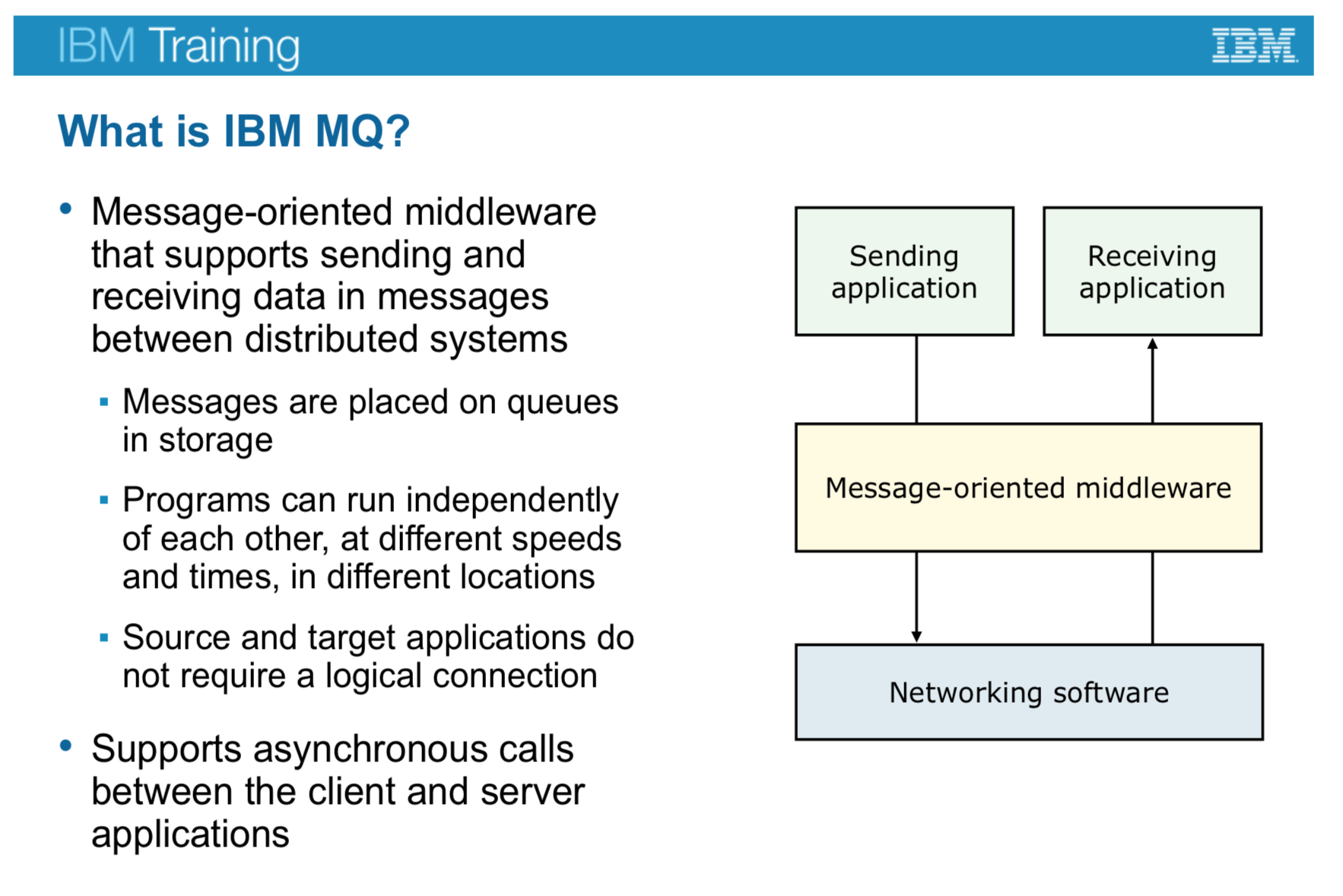
MQ supports two message-queuing styles: point-to-point and publish/subscribe.
In point-to-point messaging, a sending application must know information about the receiving application before it can send a message to that application. For example, the sending application might need to know the name of the queue to which to send the information, and might also specify a queue manager name. The point-to-point messaging style requires connections across all queue managers that need to get or put the message.
In publish/subscribe messaging, a copy of each message that is published by a publishing application is delivered to every interested application. There might be many, one, or no interested applications. In publish/subscribe, an interested application is known as a subscriber and the messages are queued on a queue that is identified by a subscription.
With publish/subscribe messaging, you can decouple the provider of information from the consumers of that information. The sending application and receiving application do not need to know as much about each other for the information to be sent and received.
In this unit, you learn about the point-to-point messaging style.
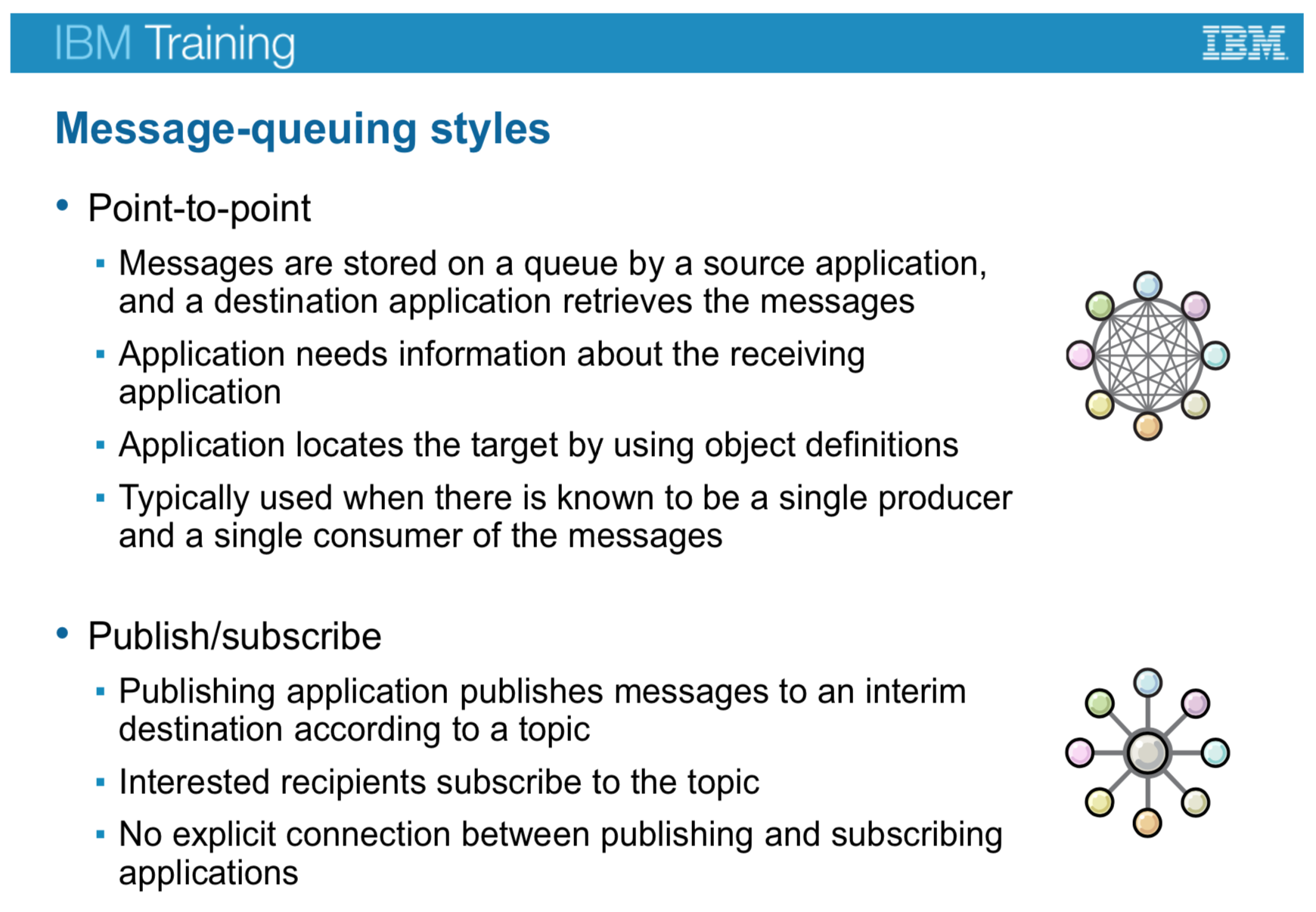
A cluster is a collection of queue managers that can be on different servers and operating systems, and typically serve a common application.
Every queue manager can make the queues that it hosts available to every other queue manager in the cluster, without the need for (remote) queue definitions. Cluster-specific objects also remove the need for explicit channel definitions and transmission queues for each destination queue manager.
The queue managers in a cluster often assume the role of a client or a server. The servers host the queues that are available to the members of the cluster and applications that process these messages and generate responses. The clients PUT messages to the server queues and might receive response messages.
Queue managers in a cluster normally communicate directly with each other, although typically, many of the client systems never need to communicate with other client systems.
Clustering was introduced in the prerequisite course WM103/ZM103, A Technical Introduction to IBM MQ.